close
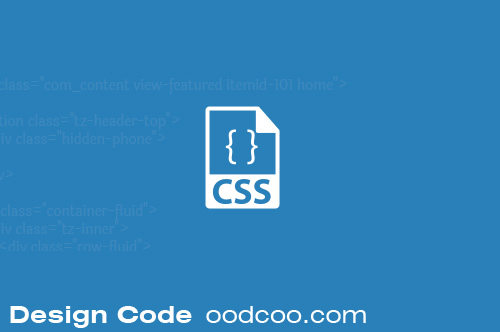
實例
<!doctype html>
<html>
<head>
<style>
div.img
{
margin:3px;
border:1px solid #bebebe;
height:auto;
width:auto;
float:left;
text-align:center;
}
div.img img
{
display:inline;
margin:3px;
border:1px solid #bebebe;
}
div.img a:hover img
{
border:1px solid #333333;
}
div.desc
{
text-align:center;
font-weight:normal;
width:150px;
font-size:12px;
margin:10px 5px 10px 5px;
}
</style>
</head>
<body>
<div class="img">
<a target="_blank" href="/i/tulip_ballade.jpg">
<img src="/i/tulip_ballade_s.jpg" alt="Ballade" width="160" height="160">
</a>
<div class="desc">在此處添加對圖像的描述</div>
</div>
<div class="img">
<a target="_blank" href="/i/tulip_flaming_club.jpg">
<img src="/i/tulip_flaming_club_s.jpg" alt="Ballade" width="160" height="160">
</a>
<div class="desc">在此處添加對圖像的描述</div>
</div>
<div class="img">
<a target="_blank" href="/i/tulip_fringed_family.jpg">
<img src="/i/tulip_fringed_family_s.jpg" alt="Ballade" width="160" height="160">
</a>
<div class="desc">在此處添加對圖像的描述</div>
</div>
<div class="img">
<a target="_blank" href="/i/tulip_peach_blossom.jpg">
<img src="/i/tulip_peach_blossom_s.jpg" alt="Ballade" width="160" height="160">
</a>
<div class="desc">在此處添加對圖像的描述</div>
</div>
</body>
</html>
文章標籤
全站熱搜


 留言列表
留言列表

